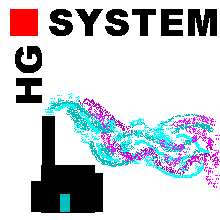
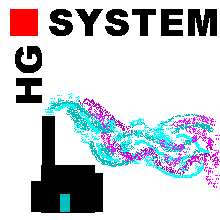 |
HGSYSTEM News Page |
| Home History Download Queries Contact Info Support Training |
This page (last updated 23/11/1998) lists in summary the changes made to the HGSYSTEM programs since the last release. We will refer to these changes collectively as HGSYSTEM 3.1 but, because HGSYSTEM is a suite of programs, V3.1 is an evolving creature. Therefore, Version 3.1 should be regarded as indicating that the programs within may be different from the 'official' releases. The official releases are 1.0 (also known as Nov' 90) and 3.0. We term them 'official' releases because they have been independently reviewed and thus have a particular regulatory status. The last review we know of was conducted for the US DoE on version 3.0.
HGSYSTEM model status and links
Model |
HGSYSTEM 3.0 |
Current Model Version |
Comments |
| AEROPLUM
|
2.1 |
2.14 |
|
| DATAPROP
|
2.6 |
2.7 |
|
| DDMAIN | 2.3 |
2.3 |
|
| FFMAIN | 2.3 |
2.3 |
|
| GET2COL |
|
||
| HEGABOX
|
3.01 |
3.01 |
|
| HEGADASS
|
3.2 |
3.24 |
|
| HEGADAST
|
3.2 |
3.24 |
|
| HEGLOW
|
- |
0.0 Beta |
|
| HFFLASH
|
2.2 |
2.2 |
|
| HFPLUME
|
3.5 |
3.501 |
|
| HFSPILL
|
2.3 |
2.3 |
|
| HGINTER
|
- |
|
|
| LPOOL
|
1.1 |
|
|
| PGPLUME
|
2.0 |
2.14 |
|
| POSTHS
|
2.01 |
2.01 |
|
| POSTHT
|
2.01 |
2.01 |
|
| PROFILE
|
2.01 |
2.07 |
|
| PROFILEHF
|
- |
3.00 |
|
| SPILL
|
1.1 |
1.1 |
|
The original HGSYSTEM batch files were written for limited processors. To save space the HGSYSTEM programs were stored as compressed (PKZIP) files, decompressed at runtime and the decompressed file removed when the run was completed. This procedure was carried out by RUNEXE.BAT. Furthermore checks were carried out to see if system resources (memory, diskspace) were sufficient for purpose. These checks are no longer necessary Accordingly a modified set of batch files is provided that do away with the compression/decompression etc.
The new batch files DO NOT ASSUME HGSYSTEM is in C:\HGSYSTEM but instead use an environment variable called HGSYSTEM to identify the HGSYSTEM directory.
To set the environment variable:
Make the entry in the appropriate box by following start - settings - control panel - system - environment.alternatively to avoid making any permanent change to system settings, and for the sake of argument assuming that the destination is still C:\HGSYSTEM, create a batch file that contains the lines. Then run this batch file from a command prompt before using HGSYSTEM
SET HGSYSTEM=C:\HGSYSTEM
PATH %PATH%;%HGSYSTEM%
Note:
(1) That this will only affect the settings while the command window is open.
(2) The quotation marks are necessary in the case that the PATH environment variable contains the names of directories which have spaces in the them.Standard Template File Library
HGSYSTEM works by preparing input files - running a model - running a second model etc. and examples of the input files (for the first mode in the sequence) and partial data files (for subsequent models in the sequence) are given in the STINPUT subdirectory. For example to carry out a pool evaporation run called gas.
| copy c:\hgsystem\stinput\standno.dpi gas.dpi | # | get template file |
| <your editor> gas.dpi | # | make changes to parameters that are needed for the run |
| dataprop gas | # | run dataprop, creates gas.lpl |
| copy 'c:\hgsystem\stinput\stdp.lpp' gas.lpp | # | get partial input data for lpool |
| <your editor> gas.lpp | # | setup lpool data |
| lpool gas.lpp gas.lpl gas | # | runs lpool, concatenating the 2 files and creating gas.lpi and results files |
| copy 'c:\hgsystem\stinput\stlpool.htp' gas.htp | # | get partial input data for hegadast |
| <your editor> gas.htp | # | make the necessary changes to the partial data |
| hegadast gas.htl gas.htp gas | # | carry out the HEGADAS-T run |
The hardest part of this, rather tedious but easily automated, process is remembering which tempate file is which. To try to make this process simpler the standard input files have been renamed with long filenames. Decompress this zip file into the STINPUT folder to get the long filenames but remember that you MUST use old DOS filenames (8.3 characters) with the HGSYSTEM programs.. See the hint below for drag and dropping files onto the command window (MSDOS prompt) for easy file copying.